We’re in beta, only whitelist members can join the pre-sale, become an early supporter now!Join the whitelist
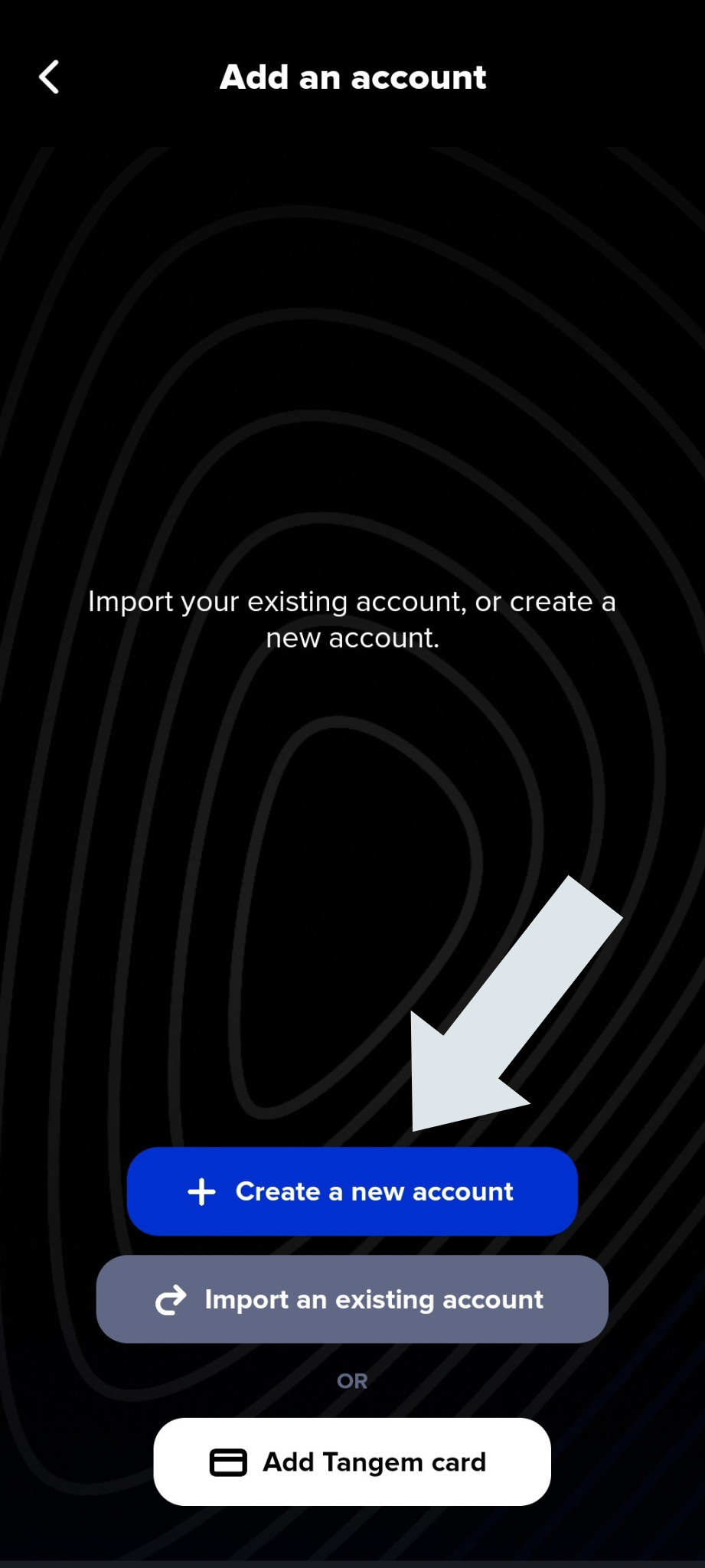
Step 1: Create or Import an Account
Start by creating a brand-new Xaman account or importing an existing one. You also have the option to add a Tangem card. Choose the method that fits your needs best.
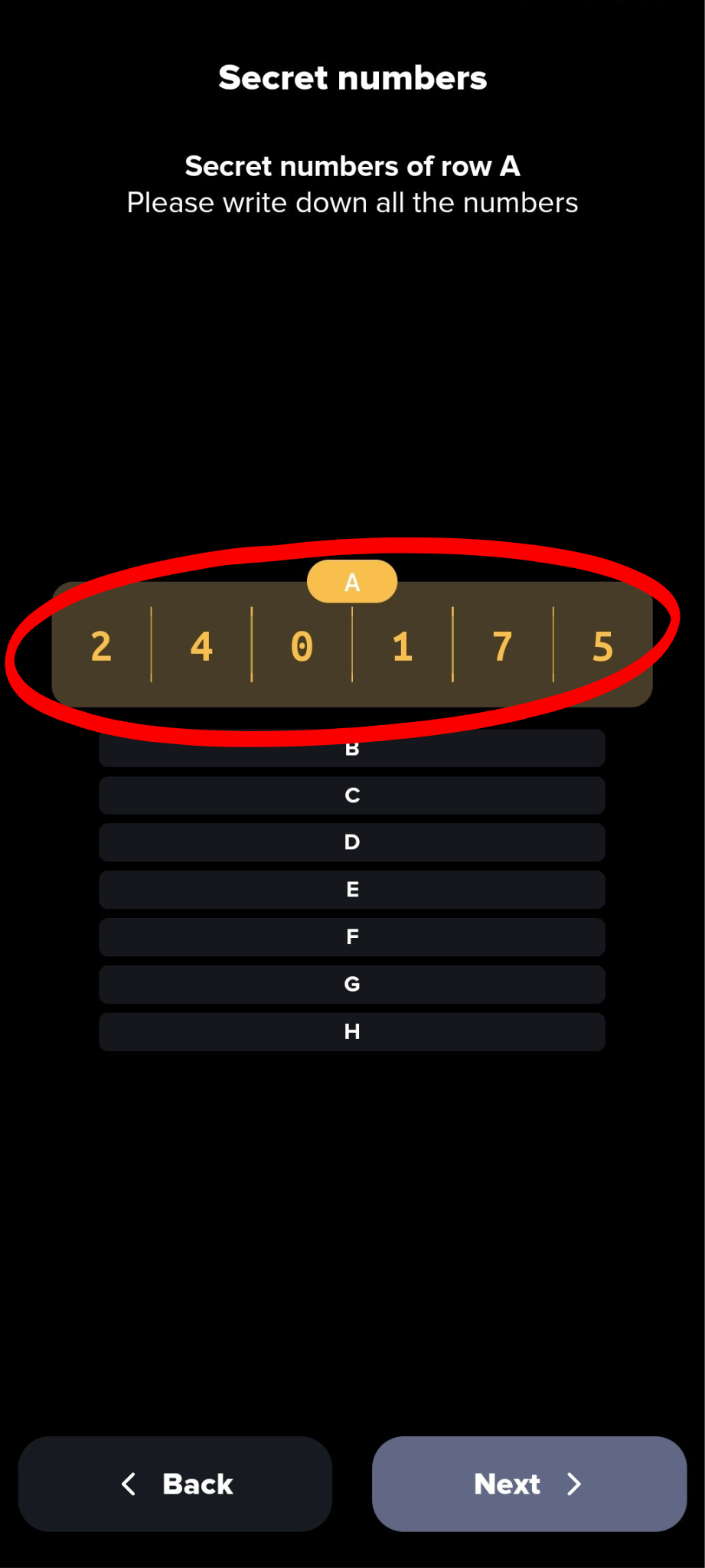
Step 2: Security Notice
You'll be shown a set of secret numbers. These are critical for recovering your wallet. Make sure to write them down and store them in a secure place — losing them means losing access to your account permanently.
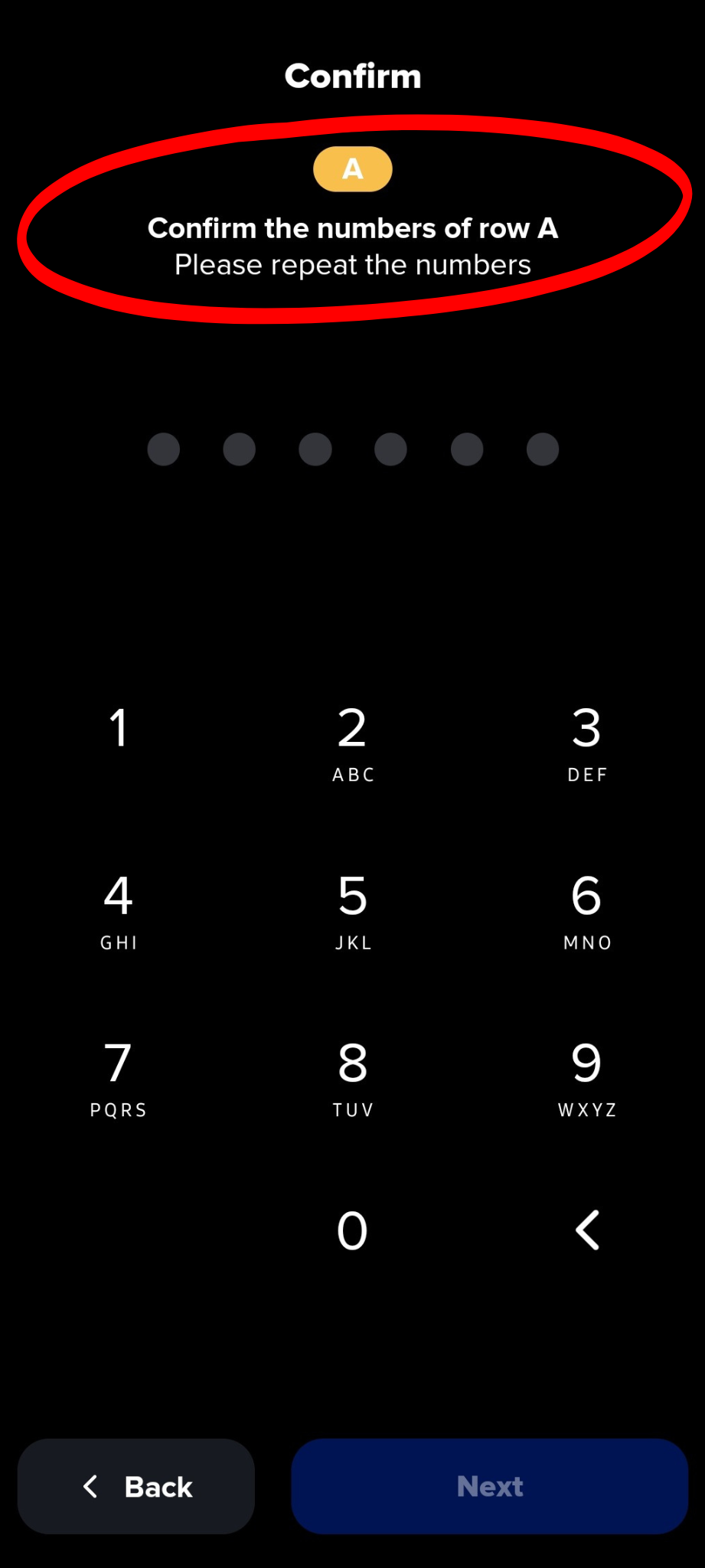
Step 3: Secret Numbers – Row A
Xaman will now display the first row (A) of your secret numbers. Carefully copy them down in the correct order and never share them with anyone. This is your private backup.
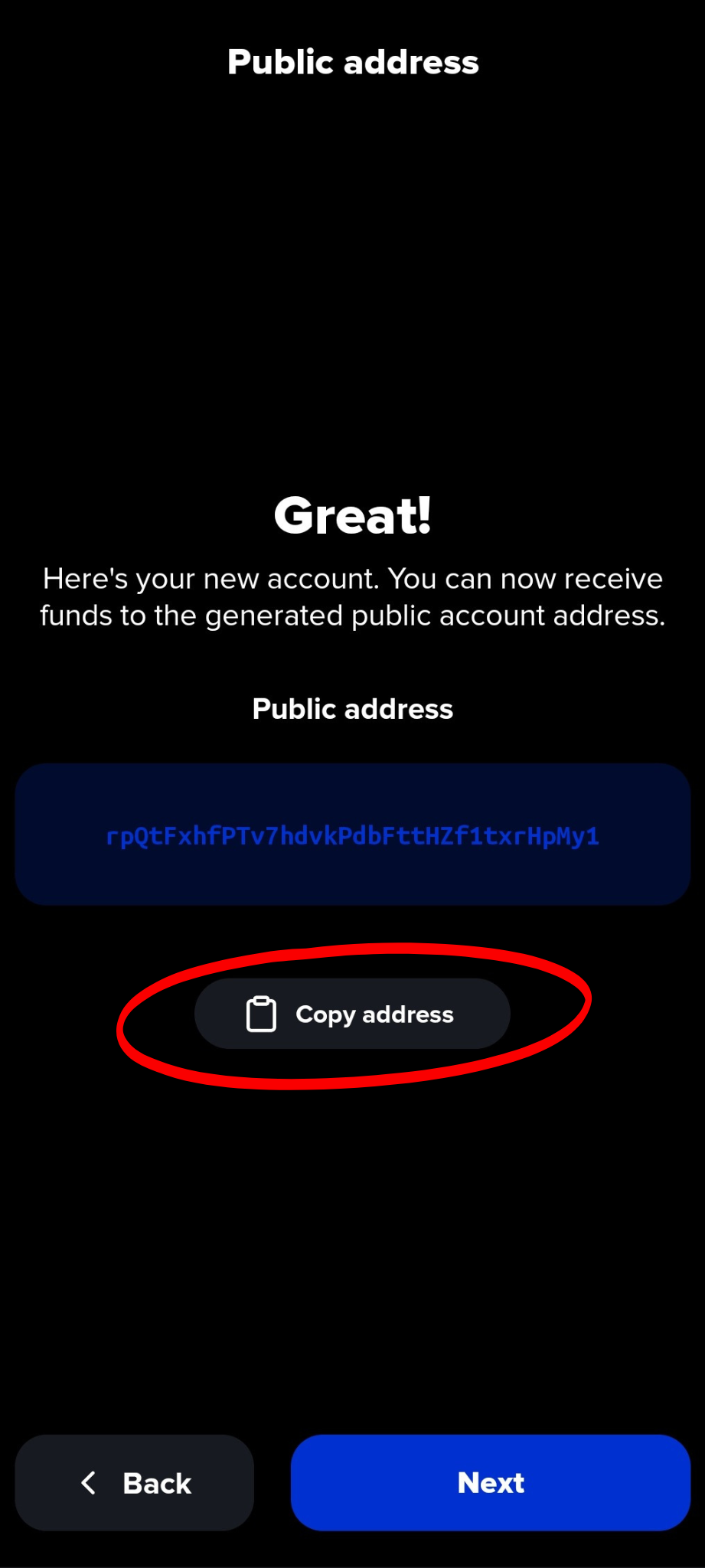
Step 4: Confirm Row A
To make sure you've written everything correctly, you'll be asked to re-enter the numbers from row A. This helps avoid mistakes and ensures your recovery data is accurate.
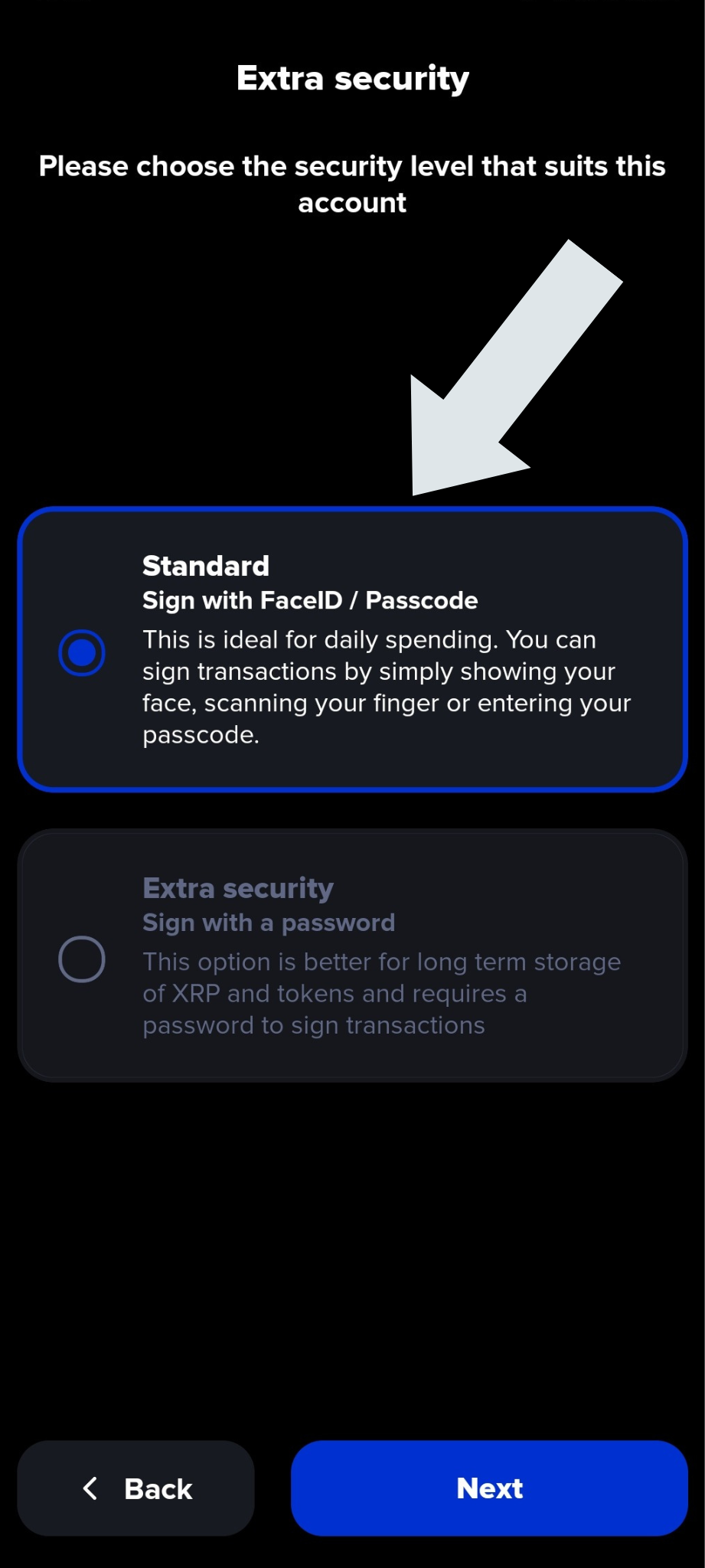
Step 5: Public Address
Your account is now ready to receive funds. You'll receive a public address — this is the address you can share with others to receive XRP and tokens. You can copy it easily and store it as needed.
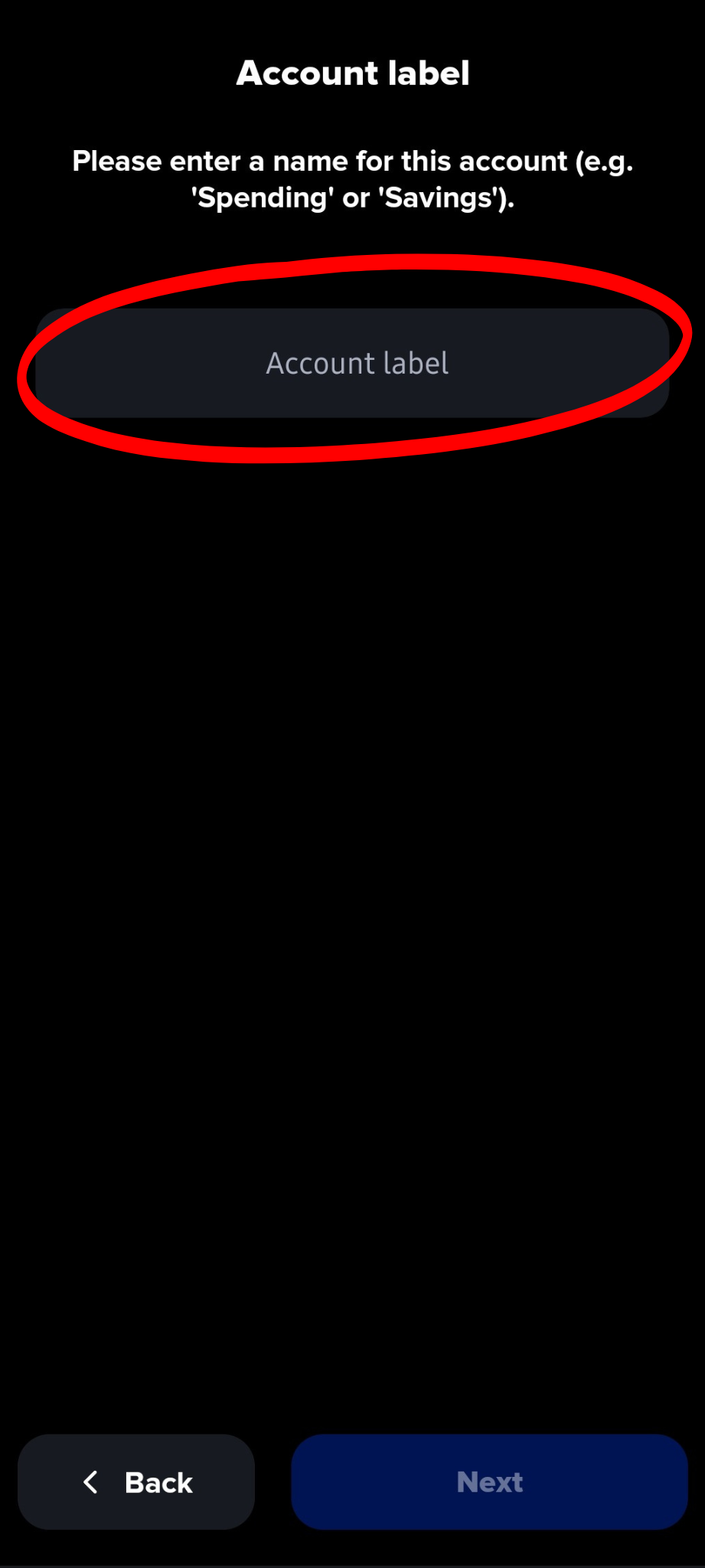
Step 6: Activate Your Account
Before your account becomes fully usable, you need to activate it on the XRP Ledger by sending at least 1 XRP. Without activation, you won’t be able to transact with the wallet.